PowerPivot for Excel / Sharepoint and DAX books
PowerPivot for Excel / SharePoint and DAX books
|
Book |
Amazon links by country |
Description |
 |
Microsoft Tabular Modeling Cookbook by Paul te Braak Over 50 tips and tricks for analytical modeling using Business Intelligence Semantic Models with SQL Server 2012 and PowerPivot Overview
|
|
 |
Build better business intelligence with this practical guide to creating Excel data models with PowerPivot Overview
In Detail Microsoft PowerPivot is a free software designed to enhance Microsoft Excel. It allows the user to make extensive use of his/her computer’s powers to draw data from various sources, do analysis across millions of rows of data, and present results in a very unique format. Instant Creating Data Models with PowerPivot How-to to is a concise and to-the-point guide that helps you get a jump start on using this strong business intelligence tool, while still working in an environment similar to Excel. You will begin with data generation and manipulation, learning a new feature at each step by building onto the old file, and ultimately creating a comprehensive file. Instant Creating Data Models with PowerPivot How-to to will guide the user through database installation, importing data from various sources, creating pivot charts and tables, utilizing a unique feature of PowerPivot called slicers,adding custom columns, and setting custom relationships between data to generate the ultimate customized dataset for analysis. By the end of the book and all the sections of Microsoft PowerPivot for Excel, the reader will be fully experienced and ready to utilize this powerful software. What you will learn from this book
|
|
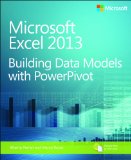 |
Microsoft Excel 2013 - Building Data Models with PowerPivot by Alberto Ferrari and Marco Russo Your guide to quickly turn data into results. Transform your skills, data, and business—and create your own BI solutions using software you already know and love: Microsoft Excel. Two business intelligence (BI) experts take you inside PowerPivot functionality for Excel® 2013, with a focus on real world scenarios, problem-solving, and data modeling. You'll learn how to quickly turn mass quantities of data into meaningful information and on-the-job results—no programming required!
|
|
 |
DAX Formulas for PowerPivot: The Excel Pro's Guide to Mastering DAX by Rob Collie Microsoft PowerPivot is a free add-on to Excel from Microsoft that allows users to produce new kinds of reports and analyses that were simply impossible before, and this book is the first to tackle DAX formulas, the core capability of PowerPivot, from the perspective of the Excel audience. Written by the world’s foremost PowerPivot blogger and practitioner, the book’s concepts and approach are introduced in a simple, step-by-step manner tailored to the learning style of Excel users everywhere. The techniques presented allow users to produce, in hours or even minutes, results that formerly would have taken entire teams weeks or months to produce and include lessons on the difference between calculated columns and measures, how formulas can be reused across reports of completely different shapes, how to merge disjointed sets of data into unified reports, how to make certain columns in a pivot behave as if the pivot were filtered while other columns do not, and how to create time-intelligent calculations in pivot tables such as “Year over Year” and “Moving Averages” whether they use a standard, fiscal, or a complete custom calendar. The “pattern-like” techniques and best practices contained in this book have been developed and refined over two years of onsite training with Excel users around the world, and the key lessons from those seminars costing thousands of dollars per day are now available to within the pages of this easy-to-follow guide. 2012-11-17 Review by Dan English
|
|
 |
Microsoft PowerPivot for Excel 2010: Give Your Data Meaning (Paperback) by Marco Russo, Alberto Ferrari Paperback: 416 pages Read interview with authors.... |
|
 |
Professional Microsoft PowerPivot for Excel and SharePoint (Paperback) SQL Server "Gemini" brings the power of Microsoft's business intelligence tools to the desktop Self-service business intelligence today augments traditional BI methods, allowing faster response time and greater flexibility. If you're a business decision-maker who uses Microsoft Office or an IT professional responsible for deploying and managing your organization's business intelligence systems, this guide will help you make the most of SQL Server 2008 "Gemini". Featuring insights and tips from the team that built the product, it offers a head start on mastering the features of "Gemini". The companion Web site includes all the sample applications and reports discussed.
You'll learn to use Gemini with Excel and SharePoint to improve your business intelligence system.
Review by Dan English |
|
 |
PowerPivot for the Data Analyst: Microsoft Excel 2010 (MrExcel Library), by Bill Jelen (Author) Paperback: 576 pages Business intelligence (BI) tools make it possible for companies to gain deep, actionable insights for faster, better decision-making - and greater competitiveness. Until recently, however, access to BI has largely been restricted to experts using complex, specialized tools. With PowerPivot for Excel 2010, Microsoft has changed that. Together with SQL Server 2008 and Microsoft's new SharePoint Analysis Services, PowerPivot makes advanced business intelligence available to any mainstream business user working with Excel 2010. Of course, having the tools isn't enough: you must learn how to use them. That's where PowerPivot for the Data Analyst comes in. In this book, legendary Excel expert and instructor Bill Jelen shows exactly how to use PowerPivot to gain deep, actionable insights for more effective business decision-making. Using concrete examples and real-life scenarios, Jelen walks through setting up PowerPivot and integrating multiple data sources; creating and sharing dynamic dashboards; slicing and dicing to perform fast, interactive, ad hoc analyses; leveraging Excel's familiar features in advanced BI applications; and much more. This book is part of the new MrExcel Library series.
|
|
 |
Practical PowerPivot and DAX Queries for Excel 2010 (Paperback) by Art Tennick Paperback: 512 pages
|
|
 |
Free ebook: Introducing Microsoft SQL Server 2008 R2, by Ross Mistry and Stacia Misner.
The book contains 10 chapters and 216 pages, like so: PART I Database Administration CHAPTER 1 SQL Server 2008 R2 Editions and Enhancements 3 PART II Business Intelligence Development CHAPTER 6 Scalable Data Warehousing 109 |
|
 |
PowerPivot for Business Intelligence using Excel and SharePoint by Barry Ralston PowerPivot comprises a set of technologies for easy access to data mining and business intelligence analysis from Microsoft Excel and SharePoint. Power users and developers alike can create sophisticated, online analytic processing (OLAP) solutions using PowerPivot for Excel, and then share those solutions with other users via PowerPivot for SharePoint. Data can be pulled in from any of the leading database platforms, as well as from spreadsheets and flat files.
What you’ll learn
Who this book is forPowerPivot Solutions for Excel and SharePoint is aimed at information workers and data analysts who typically use Excel to drive business decisions. The book shows how you can apply PowerPivot to problems typically addressed through complicated and arcane spreadsheet techniques. Business people without the time and interest in learning Excel arcane will especially appreciate how PowerPivot enables them to easily create models and perform analysis far in advance of anything they could do using Excel alone.
|
|
 |
Building Integrated Business Intelligence Solutions with SQL Server 2008 R2 & Office 2010 by Philo Janus Building Integrated Business Intelligence Solutions with SQL Server 2008 R2 & Office 2010 explains how to use the entire Microsoft BI stack--SQL Server 2008 R2, SharePoint 2010, and Office 2010 components, including Excel/Gemini--to create integrated, practical, business intelligence solutions. An overview of SQL Server Analysis Services sets the stage for broad coverage of Excel as a front end for "self-service analysis," using SharePoint features for collaboration and workgroup BI, and leveraging Reporting Services for enterprise dashboards and reports. This practical guide focuses on building end-to-end BI solutions that solve real business data dilemmas. Paperback: 512 pages
|
|
 |
Getting Started With PowerPivot For Excel 2010, by Indera E Murphy PowerPivot is a free new add-on for Excel 2010 that is used to enhance pivot tables and pivot charts. PowerPivot brings self-service business intelligence to the desktop by allowing you to connect to a variety of data sources. This functionality is used to enhance data analysis in Excel. The purpose of PowerPivot for Excel is to help Excel end users access data in multi-dimensional databases without having extensive training and knowledge of this type of data modeling. Additionally, PowerPivot has a new programming language called Data Analysis Expressions (DAX). This language adds data manipulation functionality to Excel formulas, including analysis and complex grouping that is above the formula capabilities that are available in Excel. DAX takes the formulas that you are use to creating for pivot tables and pivot charts in Excel to a whole new level. In a user friendly, step-by-step way, you will learn the following: How to use the Table Import Wizard, How to import data into PowerPivot, How to create pivot tables and pivot charts using data in PowerPivot, How to create DAX formulas and much more.Paperback: 308 pages |
|
 |
Business Intelligence in Microsoft SharePoint 2010, by Norm Warren, Mariano Teixeira Neto, John Campbell, Stacia Misner Dive into the business intelligence (BI) features in SharePoint 2010—and use the right combination of tools to deliver compelling solutions. This practical guide helps you explore several BI application services available in SharePoint 2010 and Microsoft SQL Server® 2008 R2. You’ll learn each technology with step-by-step instructions, and determine which ones work best in specific BI scenarios—whether you’re a SharePoint administrator, SQL Server developer, or business analyst.
Note: 35 pages in this books charpter 5 "PowerPivot for Excel and Sharepoint" are about PowerPivot. Paperback: 416 pages |
|
 |
Microsoft SharePoint 2010 Business Intelligence Unleashed by Steven Mann, Chuck Rivel, Ray Barley, Jim Pletscher, Aneel Ismaily SharePoint 2010 is today’s leading presentation and deployment system for Business Intelligence (BI) solutions based on Microsoft technologies. This book brings together all the information you need to successfully implement and use SharePoint 2010’s powerful BI capabilities. It reflects the unsurpassed real-world experience of five expert consultants at RDA, a Microsoft Gold Partner specializing in delivering advanced BI solutions with SharePoint.
You’ll first learn how to prepare SharePoint 2010 for the deployment of BI solutions. Next, the authors walk through integrating, configuring, and using Reporting Services, PerformancePoint Services, PowerPivot, Visio Services, and other key related technologies.
Building on what you’ve learned, you’ll walk step-by-step through constructing and integrating two end-to-end BI solutions. Finally, in a comprehensive troubleshooting section, the authors present today’s most common SharePoint BI issues, identify proven solutions, and teach effective problem-solving techniques.
Paperback: 352 pages Publisher: Sams; 1 edition (May 11, 2011) Language: English ISBN-10: 0672335514 ISBN-13: 978-0672335518 |

