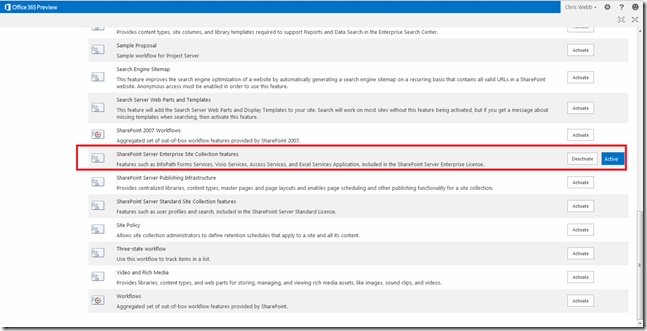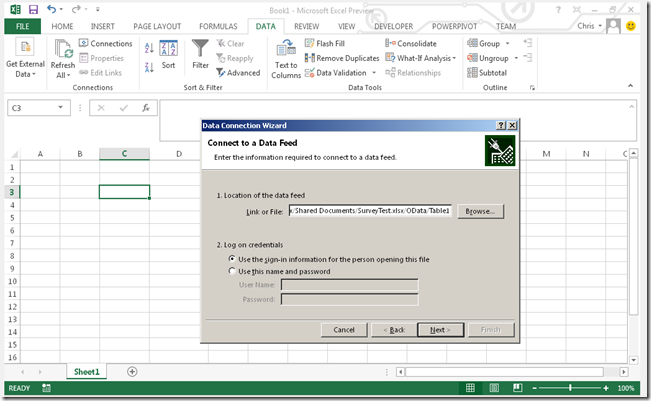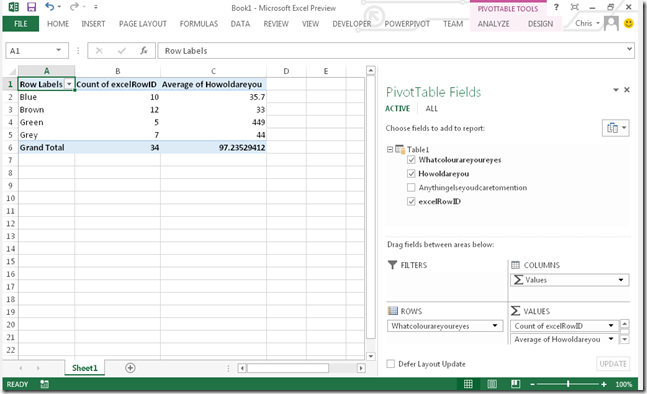Consuming OData feeds from Excel Services 2013 in PowerPivot
Reposted from Chris Webb's blog with the authors permission.
In yesterday’s post I showed how you could create surveys in the Excel 2013 Web App, and mentioned that I would have liked to consume the data generated by a survey via the new Excel Services OData API but couldn’t get it working. Well, after a good night’s sleep and a bit more tinkering I’ve been successful so here’s the blog post I promised!
First of all, what did I need to do to get this working? Well, enable Excel Services for a start, duh. This can be done by going to Settings, then Site Collections features, and activating Sharepoint Server Enterprise Site Collection features:
With that done, and making sure that my permissions are all in order, I can go into Excel, start the OData feed import wizard (weirdly, the PowerPivot equivalent didn’t work) and enter the URL for the table in my worksheet (called Table1, helpfully):
Here’s what the URL for the Survey worksheet I created in yesterday’s post looks like:
https://mydomain.sharepoint.com/_vti_bin/ExcelRest.aspx/Shared%20Documents/SurveyTest.xlsx/OData/Table1
(there’s much more detail on how OData requests for Excel Services can be constructed here).
And bingo, the data from my survey is loaded into Excel/PowerPivot and I can query it quite happily. Nothing to it.
In a way it’s a good thing I’m writing about this as a separate post because I’m a big fan of OData and I believe that the Excel Services OData API is a big deal. It’s going to be useful for a lot more than consuming data from surveys: I can imagine it could be used for simple budgeting solutions where managers input values on a number of spreadsheets, which are then pulled together into a PowerPivot model for reporting and analysis; I can also imagine it being used for simple MDM scenarios where dimension tables are held in Excel so users can edit them easily. There are some obvious dangers with using Excel as a kind of database in this way, but there are also many advantages too, most of which I outlined in my earlier discussions of data stores that are simultaneously human readable and machine readable (see here and here). I can see it as being the glue for elaborate multi-spreadsheet-based solutions, although it’s still fairly clunky and some of the ideas I saw in Project Dirigible last year are far in advance of what Excel 2013 offers now. It’s good to see Microsoft giving us an API like this though and I’m sure we’ll see some very imaginative uses for it in the future.
 |
Chris has been working with Microsoft BI tools since he started using beta 3 of OLAP Services back in the late 90s. Since then he has worked with Analysis Services in a number of roles (including three years spent with Microsoft Consulting Services) and he is now an independent consultant specialising in complex MDX, Analysis Services cube design and Analysis Services query performance problems. His company website can be found at http://www.crossjoin.co.uk and his blog can be found at http://cwebbbi.wordpress.com . |
Tags: odata, powerpivot, tabular