Q: How can I delete PowerPivot report published into SharePoint PowerPivot gallery?
Q: How can I delete PowerPivot report published into SharePoint PowerPivot gallery?
A: I could not find an option to delete PowerPivot report from the SharePoint PowerPivot gallery on the website. But you can always add new network drive to your PC with address http://<yourSharePointWebsite and this way access all folders / files in the windows explorer interface. To map network drive click on the "Start button, then find "Network" link and right mouse click on it and choose "Map Network drive..."
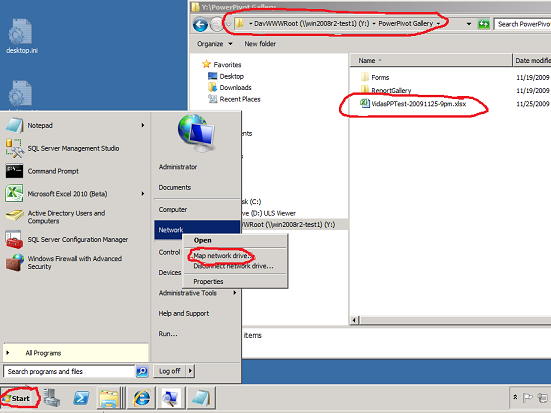
Tags: sharepoint, faq, excel, management
